Need some help? Want to show off? Join our Discord!
- Store Page: Click Here
Installation Guide
Main Features
This asset is made using a combination of material functions, Niagara systems, and a master blueprint component. It is lightweight (<45MB including example content) and works with flesh, fabric, humans, monsters, aliens, animals!
Eight-Layer Decomposition System with Fabric Awareness
(40 additional material parameters are exposed)
- Darkening/Decay
- Pre-Wound Staining
- Wound Growth
- Wound Edge Growth
- Wrinkling of the skin and creasing of the fabric
- Roughness changes based on wounds, stains, and base layer
- Hue/Wound Discolouration
- Opacity Fade Out
Three-Layer Niagara Particle System
- Vertex-Animated, sculpted, high-resolution mesh-maggots (400-12 triangles)
- High-Quality Fly Sprite
- High-Quality Special Decay Effect
- Controlled directly via the BP_Decay component, with seven exposed particle parameters to suit your requirements
BP_Decay - Blueprint Component
47 parameters allowing you to control
- This component can be added to any blueprint and can be activated by calling the Begin Decay event, no additional code is required
- Non-destructive, light-weight